5 Best WordPress Backup Plugins for Free
Sometimes it become a terrible situation when somehow we lost our valuable data from site. It can be happened in may ways like hackers, brute-force attacks, spam etc. So we must keep on mind to be safe our data by having a good secure position. And for WordPress this settings become very easy & smooth.
There are many backup options and plugins for WordPress. Here i have listed some best backup plugins for you those are really awesome & potential for your site.
1. BackWPup
The backup plugin BackWPup Free can be used to save your complete installation including /wp-content/ and push them to an external Backup Service, like Dropbox, S3, FTP and many more, see list below. With a single backup .zip file you are able to easily restore an installation.
Features:
- Database Backup (needs mysqli)
- WordPress XML Export
- Generate a file with installed plugins
- Optimize Database
- Check and repair Database
- File backup
- Backups in zip, tar, tar.gz, tar.bz2 format (needs gz, bz2, ZipArchive)
- Store backup to directory
- Store backup to FTP server (needs ftp)
- Store backup to Dropbox (needs curl)
- Store backup to S3 services (needs curl)
- Store backup to Microsoft Azure (Blob) (needs PHP 5.3.2, curl)
- Store backup to RackSpaceCloud (needs PHP 5.3.2, curl)
- Store backup to SugarSync (needs curl)
- PRO: Store backup to Amazon Glacier (needs PHP 5.3.3, curl)
- PRO: Store backup to Google Drive (needs PHP 5.3.3, curl)
- Send logs and backups by email
- Multi-site support only as network admin
2. BackUpWordPress
Simple automated backups of your WordPress powered website and will back up your entire site including your database and all your files on a schedule that suits you. Try it now to see how easy it is!
Features:
- Super simple to use, no setup required.
- Works in low memory, “shared host” environments.
- Manage multiple schedules.
- Option to have each backup file emailed to you.
- Uses
zipandmysqldumpfor faster backups if they are available. - Works on Linux & Windows Server.
- Exclude files and folders from your backups.
- Good support should you need help.
- Translations for Spanish, German, Chinese, Romanian, Russian, Serbian, Lithuanian, Italian, Czech, Dutch, French, Basque.
3. Duplicator
The Duplicator gives WordPress administrators the ability to migrate, copy or clone a site from one location to another. The plugin also serves as a simple backup utility. The Duplicator supports both serialized and base64 serialized string replacement. If you need to move WordPress or backup WordPress this plugin can help simplify the process.
Disclaimer
This plugin does require above average technical knowledge. If you plan to move WordPress or backup WordPress please use it at your own risk and do not forget to back up your files and databases beforehand with other backup system. Please do not attempt to use the plugin if you’re new to WordPress or have a limited technical background. Please seek out professional help if your in question of anything. If you need to move WordPress or backup WordPress and you don’t have a firm grasp on using WordPress then you can get additional help from the Duplicator resources page .
4. UpdraftPlus Backup and Restoration
Backup and restoration made easy. Complete backups; manual or scheduled (backup to S3, Dropbox, Google Drive, Rackspace, FTP, SFTP, email + others).
Features:
- Supports WordPress backups to Amazon S3 (or compatible), Dropbox, Rackspace Cloud Files, Google Drive, Google Cloud Storage, DreamHost DreamObjects, FTP, OpenStack (Swift) and email. Also (via an add-on) Copy.Com, FTP over SSL, SFTP, SCP, WebDAV (and compatible services, e.g. Yandex, Cubby) and Bitcasa. (Note: Microsoft forbid OneDrive/SkyDrive to be used by backup software). Some examples of S3-compatible providers: Cloudian, Connectria, Constant, Eucalyptus, Nifty, Nimbula, Cloudn.
- Quick restore (both file and database backups)
- Backup automatically on a repeating schedule
- Site duplicator/migrator: can copy sites, and (with add-on) move them to new locations
- Restores and migrates backup sets from other backup plugins (Premium) (currently supported: BackWPUp, BackupWordPress, Simple Backup, WordPress Backup To Dropbox)
- Files and database backups can have separate schedules
- Failed uploads are automatically resumed/retried
- Large sites can be split into multiple archives
- Select which files to backup (plugins, themes, content, other)
- Select which components of a backup to restore
- Download backup archives direct from your WordPress dashboard
- Database backups can be encrypted for security (Premium)
- Debug mode that gives full logging of the backup
5. WP-DBManager
Manages your WordPress database and allows you to optimize database, repair database, backup database, restore database, delete backup database , drop/empty tables and run selected queries. Supports automatic scheduling of backing up, optimizing and repairing of database.
This post has already been read 6373 times!

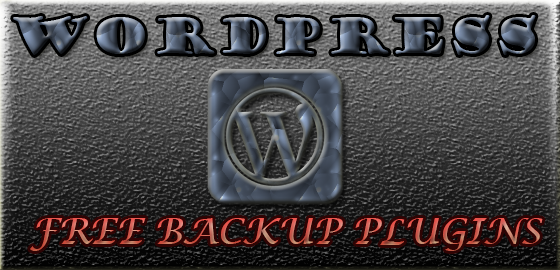





You made some really good job to make altogether & thanks these are free to use. I like to get some more…
Oh.Jesus !! Thanks for sorting out these. Nice post man.
Thanks for getting together.
Great collection of plugins. Updraft plus seems super cool. this is also good too https://wordpress.org/plugins/dropbox-backup/