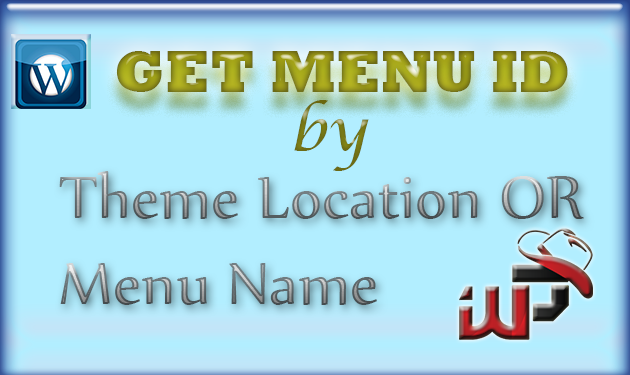Get Menu ID by Theme Location
Sometimes we have to build up our menu settings by own HTML layout where wp_nav_menu or nav-menu-walker function becomes harder than our capability. To avoid those kind of situation we like to havewp_get_nav_menu_items($menuID); where if you pass the ID you will get a set of array-object to display menu layout in front nicely.
Now, question how we will get the ID to get the set of menu-list. Here is my tutorial for you to get that Menu ID by theme location.
Formula-1: If you want only the ID the simply follow below function-
$theme_location = 'main-navigation';//your theme location name $locations = get_nav_menu_locations(); $menuID = $locations[$theme_location];
Formula-2: If you need menu ID, menu name, menu slug, etc then you can use below function
$theme_location = 'main-navigation';//your theme location name $theme_locations = get_nav_menu_locations(); $menu_obj = get_term( $theme_locations[$theme_location], 'nav_menu' ); $menuID =$menu_obj->term_id; $menuName =$menu_obj->name; $menuSlug = $menu_obj->slug; $menuCount = $menu_obj->count;
Formula-3: If you want to get all Menu Information that has been created by users through admin menu settings, then you can follow below code
$menus = get_terms( 'nav_menu' );
foreach ( $menus as $menu ) {
$menuID =$menu->term_id;
$menuName =$menu->name;
$menuSlug = $menu->slug;
$menuCount = $menu->count;
}
Formula-4: If you want to get Menu ID by Menu Name that has been created by users through admin menu settings, just follow simple rules
get_term_by( $field, $value, $taxonomy, $output, $filter );//codex function
//Suppose our menu name is 'Social Network'
$term = get_term_by('name', 'Social Network', 'nav_menu');
$menu_id = $term->term_id;
That’s all. Still if you face any problem to get your solution. Feel free to drop a message, hope we can sort out your problem.
Thanks.
This post has already been read 7332 times!