Hide HTML tags and attributes
Sometimes WordPress developer facing a small problem to hide HTML tags and attributes which set under comment form as default WordPress system.
Figure: html-tags-attributes in comment form
This is very simple trick to hide this option from your comment form but there have two ways.
Firstly, who doesn’t touch backhand code:
- Go to your Dashbord
- Click Appearance -> Editor (It opens the current Stylesheet(style.css) of your theme)
- Paste the code bottom of the editing space
.form-allowed-tags {display: none;} - Click Update File
Best way, if use your custom theme
- Open your Style-sheet.
- Paste the code at the bottom of your css file
.form-allowed-tags {display: none;} - Update the file.
That’s all. You are done.
How is it ? Pretty Simple, Right ? Still if you have any confusion, you are feel free to make comments here. We like to hear from you and ready to solve your problem.
This post has already been read 3330 times!


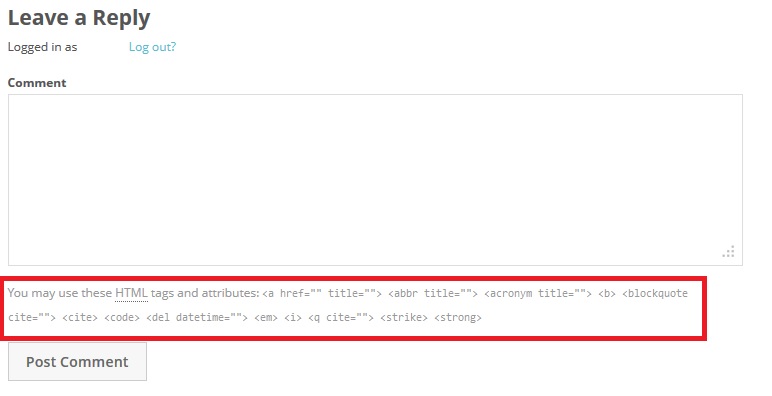
Not bad to have this post where getting knowledge. Carry on Mehedi
COOL !!!