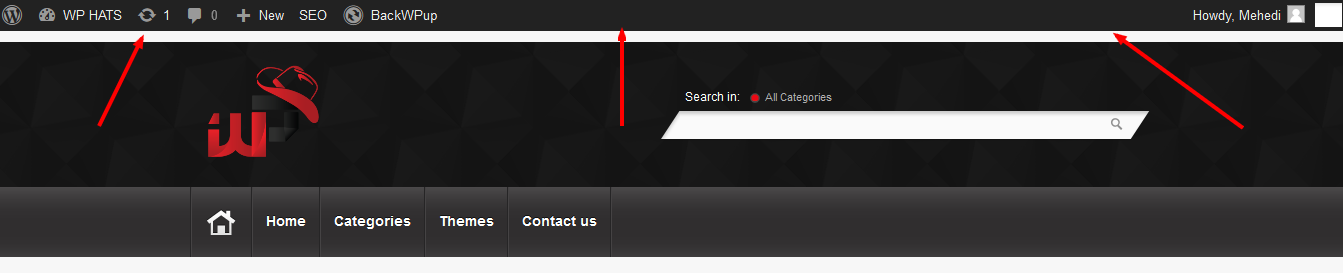How to hide/disable admin bar from WordPress
Sometimes we are not required to show admin bar from the front side of WP sites which likes odd if not necessary for all types of users. So, here are few tricks & functions which will allow you to do this:
FORMULA-1 : Hook Function which you have to paste in functions.php file
# If want to hide for all types of users including administrators:
add_action('after_setup_theme', 'remove_admin_bar');
function remove_admin_bar() {
show_admin_bar( false );
}
# If want to hide all types of users except administrators:
add_action('after_setup_theme', 'remove_admin_bar');
function remove_admin_bar() {
if (!current_user_can('administrator') && !is_admin()) {
show_admin_bar( false );
}
}
# Hide admin bar from subscribers:
add_action('set_current_user', 'cc_hide_admin_bar');
function cc_hide_admin_bar() {
if (!current_user_can('edit_posts')) {
show_admin_bar(false);
}
}
FORMULA-2: ADD CSS & HOOK CSS CODE TO FUNCTION
#simply you can add this css code to your CSS file:
html { margin-top: 0px !important; }
* html body { margin-top: 0px !important; }
<span class="cssSelector editable ">#wpadminbar</span> {display:none !important;}
# hook action to functions.php file for adding css:
function remove_admin_bar_css() {
echo '<style type="text/css" media="screen">
html { margin-top: 0px !important; }
* html body { margin-top: 0px !important; }
</style>';
}
add_filter('wp_head','remove_admin_bar_css, 99);
I hope you can find your suitable solution from the above and fulfill your requirements. Thanks.
This post has already been read 3382 times!